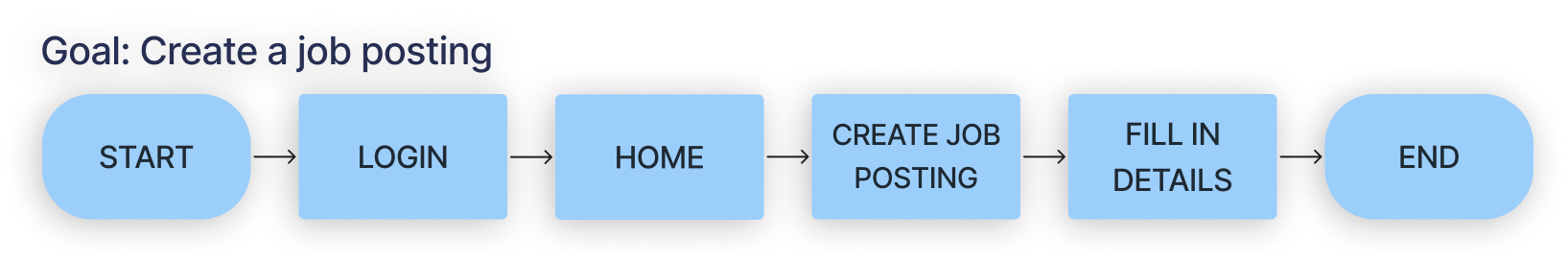Redesigning a care home recruitment website
"The team blew us away with their ingenuity and focus. The amount of work they produced was vast and gave us clear, actionable insights and suggestions we could use in our app and business.”
- Matthew Bond, CEO and Founder of Borderless
Table of contents
1.
2.
3.
4.
5.
6.
7.
Project Background
Overview
Client
Matthew Bond
CEO and Founder of Borderless
Timeline
February 28th-April 3rd 2023, 5 weeks
Roles
UX Research
UX Design
UI Design with Figma
Team
Harold Prior-Palmer
Cecile Costerus
May Kim
Company Background
Borderless is a startup that helps care-homes with hiring care-workers from abroad. They provide a database that manages the end-end hiring process.
This includes identify verification, automated vetting, simple profiles, one click interviews and digital job offers. Borderless also deal with the complex and lengthy visa and certificate of sponsorship admin associated with hiring internationally, saving the care homes precious time.
Current website
Brief
Their current website was built quickly using Webflow without much thought into a unique user experience as they wanted to get up and running as quickly as possible. They tasked us with a full revamp: new brand and new user experience to support future vision. Key metrics they wanted us to focus on was increase product usage by existing customer base and increase number of hires per customer.
Research
Research goal
To better understand the pain points of hiring care-workers internationally and the pain points of carers themselves applying.
24
respondents to online survey
7
in person interviews with care home owners
Affinity mapping
We grouped the key insights gained from our interviews to better understand the needs and expectations of the users of borderless.
Employer frustrations of hiring abroad
Canditate frustrations
An employers ideal canditate
Usability testing
We also carried out 15 usability tests on Borderless’s current website to further our research
We categorised the results according to Nielson’s 10 usability heuristics for user interface design and then rated the website for each principle out of five.
Main takeaways
Borderless’s content needs to be more intuitive to understand, have better inherent discoverability and users want better flexibility and control of Borderless:
Flexibility and control
Filter system needed for both tracking candidates and searching for new ones
Save progress feature on long sign up method
Discoverability
Carer and care company pages look the same resulting in a number carers signing up as a care company and vice versa.
Contact and help page very difficult to find
Not immediately obvious what stage a candidate is at in the tracker
More intuitive content
Icons are confusing
Use of flags to represent candidates nationality is confusing
User Personas and Problem Statement
Employer Persona
Candidate Persona
Problem statement
Chris and Thandi both need a fast, easy and cost effective way to recruit/ be hired for an international care job because the current options to achieve this are both time consuming, costly and complicated to do.
Hypothesis
We believe that by creating a well designed platform, for Chris and Thandi to easily access and manage their accounts / profiles, they will have a faster, easier and more stress free experience in recruiting / applying for international jobs.
We will know this to be true when we see more recruitment and successful job applications through the Borderless platform.
Information architecture
Why it helped
Restructuring the information architecture, or creating one to be more precise as there wasn’t one before, helped us massively to start the visualising content of each page and adding any pages that users expressed interest for like a contact page.
More importantly it helped to resolve user flow issues we were already aware of from our research, most notability the issue surrounding carers signing up as care companies and vice versa as their pages looked the same.
Solution? Have a sign up button that always went to the same page and then asked what the user wanted to sign up as.
The IA also helped us realise notifications and messages would be a great addition to the portal as it would massively improve efficient communication between canditate and employer. Currently they only communicate on email.
Sketching and Low-Fidelity Wireframes
Design process
I like to have all the content and buttons a page is going to have ready next to me before I start sketching by hand.
I then find that by grouping this content into categories (e.g. basic info, contact info), it makes it much easier to start thinking about a layout.
Once I am satisfied with a basic draft, I begin a low-fidelity mockup on Figma.
Canditate Tracker
Often it can take multiple iterations to settle on a design that works.
The tracker was particularly tricky to get right due to the vast amounts of information it was trying to show about different candidates all at once.
Usability Testing
Candidate search
Sign up steps
User goal: Invite a female candidate with five years experience who applied directly to an interview
Feedback
Users were taking longer than we would have hoped to enter in their required filters.
They were also confused as to which interview button to press.
Feedback
Users were unaware they needed certain documents like their passport to finish the sign up process
This frustrated them as they had to go and get something they did not already have to hand.
Changes
We made the filter system less cluttered and made it a pop up of its own to save space on the canditate page.
We also changed the way the candidates pop up to a grid view so users could view more candidates at once.
User goal: Finish the process of signing up so that all details necessary to be hired have been uploaded
Changes
Even though there is an option to save progress during the sign up process, we thought it best to add what information users will require so they’re not taken by surprise.
User Flows and High Fidelity-Wireframes
Overview
Sign up as a care-worker
Invite canditate to an interview
Recruiter sends offer
We decided to focus on six user flows and to avoid getting pedantic we made them happy paths so they had no variables.